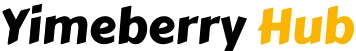CapCut
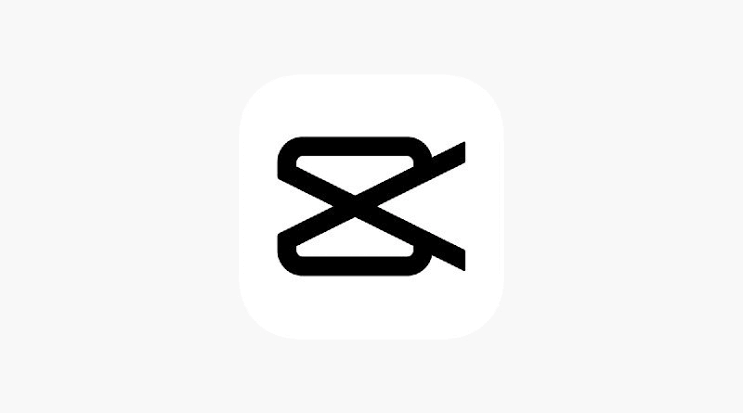
CapCut is a video editing app developed by ByteDance, the company behind TikTok. It allows mobile users to edit and create videos with features like cutting, merging, filters, effects, and music.
With robust editing tools, you can customise your videos by trimming, merging, cutting, cropping, and adding creative elements.
Keyframing and speed editing bring dynamism to your videos, making them unique.
CapCut’s desktop version facilitates advanced video editing with reliable performance and a user-friendly interface. Download the desktop app now to commence your project.
CapCut features include text-to-speech, speech to text, an AI image generator, old photo restoration, about 500,00+ music, 200+ filters, 1,100+ effects and so much more. Here’s a simple guide:
- Download and Install:
– Get CapCut from your app store.
– Install and open the app.
- Import Media:
– Tap “+” to import videos, photos, and music.
- Timeline Editing:
– Arrange media on the timeline.
- Trim and Split:
– Remove unwanted parts and split clips.
- Add Transitions:
– Improve flow with various transition effects.
- Text and Titles:
– Insert text with customizable fonts, sizes, and colours.
- Filters and Effects:
– Apply filters and effects for visual appeal.
- Adjust Speed and Audio:
– Change playback speed and adjust audio.
- Voiceovers:
– Record and add voice overs for narration.
- Export:
– Export your edited video with customizable resolution and quality.
- Upload to social media platforms. :
– Save the video and upload it to YouTube or other social media platforms like tiktok and Instagram.
CapCut is great for content creators, digital marketers, influencers, etc., in France, Canada, and the United States.
Whether you are creating videos for ads, capcut is the way to go.
Explore its features for an enhanced video editing experience.
For more details: